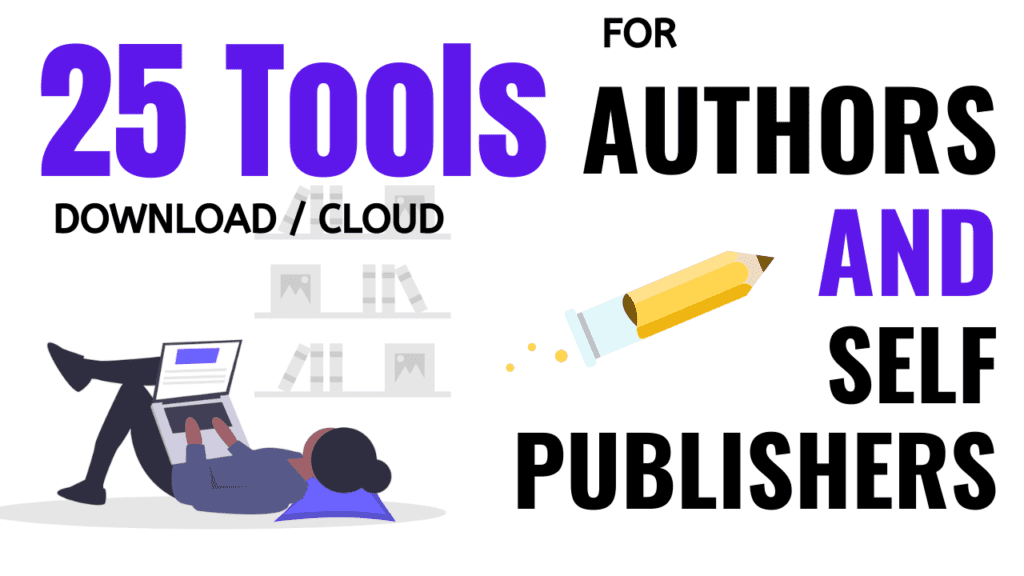Posted inListicles Blog Posts
25+ Most Amazing Websites to Download Free eBooks (2021)
In this article, we will see 25+ websites to download free eBooks. These could be used to simply READ eBooks for leisure, to learn and to expand our knowledge, OR…