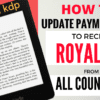When it comes to writing, nobody is perfect – and that’s because we are all humans.
That’s where a second-eye check can really help us. Be we cannot always find somebody who can do that for us.
In this video, we will see a detailed demo of how Grammarly works and what it has to offer us.
Just hit on the play button below and start learning!
Resources mentioned in this video
Download Grammarly, it’s Free: https://techlibrary.tv/grammarly
Free Grammarly Handbook: https://techlibrary.tv/handbook
Free Grammarly Office Add-in: https://techlibrary.tv/GrammarlyOffic…
Download Free Grammarly Desktop App: https://techlibrary.tv/grammarlydesktop
Install Browser Extensions:
Google Chrome Extension: https://chrome.google.com/webstore/de…
Safari extension: https://safari-extensions.apple.com/d…
Mozilla addon: https://addons.mozilla.org/en-US/fire…
Edge addon: https://www.microsoft.com/en-us/store…
Grammarly Blog: https://www.grammarly.com/blog/