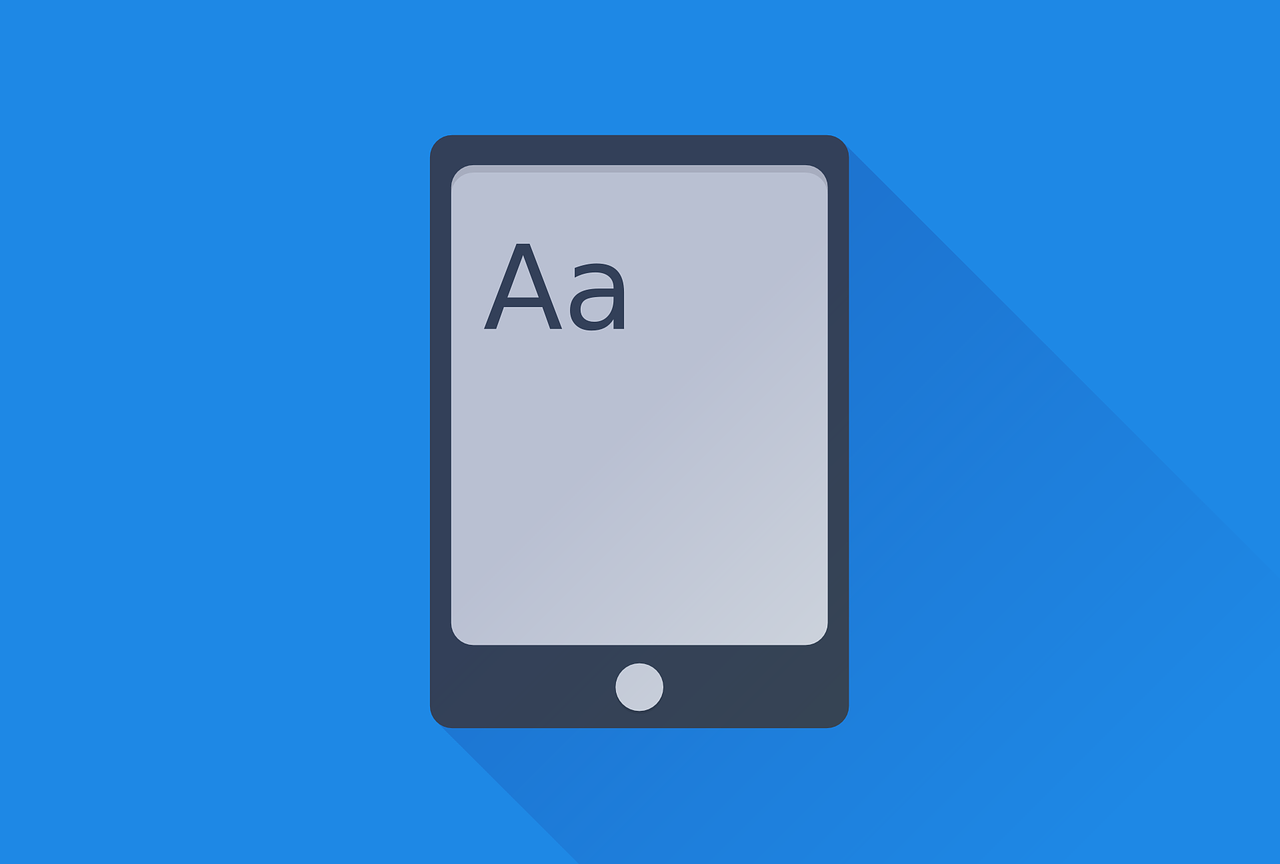There is a significant amount of material that can go in the front matter of an ebook.
Many authors get overwhelmed or easily confused how much is necessary and also what to include in what order.
After reading this guide, you will be an expert in adding front matter to your eBook. All the sections we see in this video are also available as a FREE Word Template, which is just a click away – all you have to do is just simply go to the downloads page to get these templates for free.
If you would like to view this blog post as a video, you can watch it here. And for all those who want to continue reading, just continue reading 🙂
Now, how much or how little front matter is needed, is a question that you need to answer yourself based on your readers or ebook. There is no hard and fast rule to include everything you see in this video, but choose wisely what you include, as there are sections that are vital to protecting your ebook, like the copyrights page.
Please also keep in mind that if there are too many sections or pages that form part of your front matter, then the preview available through the ‘Look Inside’ feature of Kindle ebooks will only show your front matter and very little actual content of your ebook. So, choose your sections wisely.
Front matter of an eBook
I have included examples from my book, Frugal Blogging, in the above video, which can be purchased from Amazon.
1. Praise for your ebook: if at all your book or the contents of your book is already praised by your readers through samples, test readings, or for whatever reason, you could include them at the beginning, after the book’s cover. Many authors include not just their current book’s praise but also the praises received from previous books. If you have none yet, feel free to skip to the next section.
2. TITLE page – this is where you include your book’s title, subtitle, your name as the author name, any logo – all centered and BIG enough to catch the eye of the reader. Nothing else goes in here. Don’t clutter this page with any extra items, or text. The less text on this page, the better.
3. Copyright page: it’s good to include the copyrights page RIGHT after your title because it’s something that 99.99% of the readers will skip reading as it’s all just legal talk. But it’s also wise to keep it here because we can say upfront about any disclaimers here so readers can take caution if at all they read this text before they proceed to read the main chapters in your ebook. you will also have the opportunity to mention your edition year here, so if there is any book series or editions that you want to quote, you can do so here in this copyrights section.
As a reminder, if you want a free template in WORD format for the copyrights page and everything else from this video, simply download it from this URL, which is also just a click away in the video description.
4. Next comes the Dedication page. Here’s the manuscript of my ebook Frugal Blogging with more than 250 pages- I have dedicated this book to my parents, by the way, and it has just a line of text in italics and center aligned. You can do something similar here, but it’s an optional section. If you have none to dedicate your book to, feel free to skip this part.
5. Next in the order can be some optional sections – in my book, I have used this space to insert some more disclaimers related to the content of my ebook – which is followed by my own bragging. I mean, “about the author” section and why somebody should read my book – this is a place where if you have already written more books, you can link to it. I do this twice in my book – once here on the front pages and then again at the end of my ebook as a CTA – call to action. So, after all, if a person read my book till the end, which is almost 260+ in word format itself, and obviously it will be more in Kindle format coming to around 330+, then I will safely assume the reader will be interested in reading my other books as well. This is your opportunity to entice your readers to become more interested in your author brand.
Although fiction writers can skip sections like ‘what this book covers’, ‘why to read this book’, etc. non-fiction writers can include them here. but again these are not hard and fast rules, and if you feel these must be before your first chapter, go ahead and do so. No harm there.
6. Then comes the Contents section. A table of contents is a very important section, especially when it comes to ebooks. a clickable TOC is vital because readers cannot simply flip pages like we can do while reading a paperback or a hardbound hard copy book. Ebooks are displayed on just one plain screen of an electronic device staring at our readers – thus a clickable TOC is a must. Be it fiction or a non-fiction ebook. This can be easily achieved if you have been using STYLES in Word, so when a TOC is inserted, the heading tags will be picked automatically forming part of your Table of contents. Just make sure NOT to include page numbers in your contents page.
7. Next, in the list is Acknowledgments section – if at all you need to thank some people or acknowledge them for their contributions made so you could finish your book, then it’s here.
8. Next, if you have any Foreword, Preface, or Prologue, they can be placed here, right after your Acknowledgments section but before your first chapter.
You can download this list ALONG with the FREE Word Templates by going to the Tech Library TV website’s Downloads section.
If you haven’t already created your free account there, please do so NOW to get this as well as an unlimited access to get all the future reading materials that are not available elsewhere on the website.
Thank you for reading!
Like what you just read? Check my Gumroads page and get unlimited access to all my downloads.