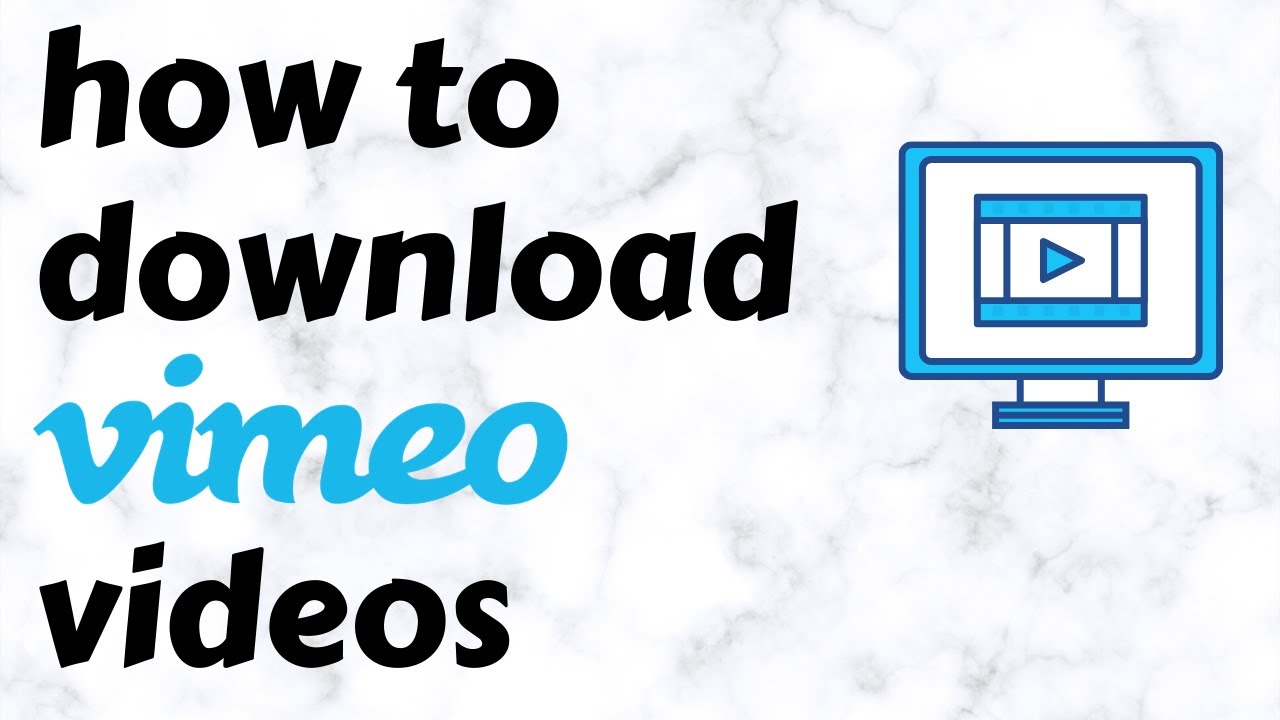In this guide, we will learn how to download Vimeo videos, that are not available for download.
Usually, Vimeo videos will have a direct download button below it’s player. And sometimes these are not available.
Keeping for Personal Records
One might wonder, “can Vimeo videos be downloaded”?
But sometimes there are copyright restrictions that prohibit explicitly the downloading of Vimeo videos.
Please read till the end to know when you can and cannot download such videos.
At anytime, please respect copyright policies.
There are many websites that embed videos on the Vimeo platform that you may want to store offline for educational reasons.
It could be videos shared by your family members or friends.
But downloading videos from Vimeo and viewing it offline or for later reference is not quite straightforward.
That’s why in this blog post, we will learn how to download videos hosted on the Vimeo platform.
Subscribe to Tech Library TV
It doesn’t matter if you want to download Vimeo videos on Mac or PC.
This technique should work as long as you have Chrome as your browser.
This technique also doesn’t need any external tool or browser extension (e.g. Chrome extension), as some might suggest to download Vimeo videos extension.
So, here’s how to download Vimeo videos:
Once you’re on the Vimeo video or on the page where the Vimeo video is embedded, right-click anywhere on the page.

Then hit on inspect and the Chrome DevTools would open up.
In case, you are not able to view this dev tools you can directly go to the Chrome’s three-dot menu – click on more tools and hit on Developer Tools.
Once this opens up, go to the Sources tab and just play the video once.

If nothing is getting displayed over there refresh the page one more time, and you will find an HTML file loading up there within the DevTools window, under the Source tab.
(Note: if you don’t find the HTML, go to the ‘Elements’ tab and search for ’embed’ to find the direct link to the video to open the player in full screen).

Click on the Pretty Print so that the HTML script that’s shown in one single line gets formatted.

Once done, hit Ctrl+F to bring up the search bar and type mp4 in it.

You may find more than one instance of Mp4 – which means that we are looking at different resolutions of the video.
You may find a better quality mp4 with 1080 pixels – which means it is the Full HD format.

This way, you can get its mp4 URL.
Simply select its URL which has the mp4 file in its path – copy the text using Ctrl+C keyboard shortcut, and go to a new window or tab to open that URL.
You can then see that the video starts playing where you can directly download that Vimeo video by clicking on its three dots menu.


That being said, this may not work with all the Vimeo videos due to copyrights or other protective policies.
However, it should work for most of them. Please respect copyright policies and be aware of any protected videos by the content owners.
I only recommend this for your personal and educational use and not to misuse it for any illegal gains.
>> Tweet this
That’s all, I hope you found this guide helpful. If so, please share this on your Twitter page or with your friends on Facebook so others might get benefitted too.
Thanks!