Last updated: July 1, 2023
If you are looking to self-publish public domain books on Amazon KDP, this comprehensive guide will help you with the step-by-step process.
Table of Contents
- Introduction to public domain
- What is public domain?
- 25+ awesome sources to find PD books
- How to use Google to search for PD books
- How to know and choose which public domain book to publish?
- Self-publishing – download checklist PDF and other free resources
- How to Differentiate Public Domain books
- How to Annotate and Illustrate books for Kindle
- Best Practices
Introduction
This is a living article which means I will keep updating this page for new and fresh content often.
So, please bookmark !!
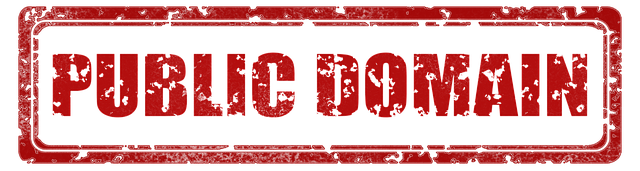
You can see a lot of resourceful links here, to:
- public domain books, and audio books,
- tips, and techniques to correctly edit public domain books so that your KDP Account doesn’t get warned or banned,
- how to check for copyrights,
- how to set up your public domain book in your KDP eBook setup process, and more information like that with screenshots and details.
Just bookmark this page and keep visiting it often.
Don’t forget to allow push notifications for this website – that will help you get notified whenever this gets updated, so that you need not even remember to bookmark or keep visiting often to check for fresh content – your browser will do that job for you.
(Please also remember to visit my Gumroad page to download some of my free guides)
Alright, now let’s get right into the business of publishing public domain eBooks that gets loved by people:
What is Public Domain?
Public Domain is a platform on which any articles, books, images, media, or any content that are made freely accessible to the general public to consume, edit, or make commercial usage possible.
Amazon KDP has been allowing and regularizing the publishing of Public Domain books on its Kindle platform, to allow creators to add-value to the existing old classics, and also make some money on the side doing it.
Here are some of the sources of Public Domain books:
- Gutenberg (https://gutenberg.com)
- Feedbooks (https://feedbooks.com)
- and much more from here: https://techlibrary.tv/20ebooks
How to use Google to find public domain books
Google is arguably the top most used search engine that provides quality results. If you are looking to find good public domain books that are eligible to be republished without much fuss, then in this short video I explain some techniques you could use to find good quality public domain books that could be re-published on Kindle.
How to know and choose which Public Domain book to publish?
Choosing a public domain book determines its success and more downloads and thus more sales and profits.
Not just that, adding more value to it is what makes it stand out from the competition, as there are so many books by the same title on Amazon Kindle eBooks’ store.
How to differentiate public domain books and how to add more value?
The following video takes a stab at that, so your readers can get more out of the old classics. There is also a checklist given in the video description, when you watch it directly on YouTube (see for the link in the video description).
How to annotate, illustrate public domain books
In this video we will see some key insights and tips on how to annotate, illustrate public domain books. Make sure you watch it till the end because we go over starting from basics of what these really mean and how to get them done for your Kindle eBooks so that they sell well for you.
Best practices
Finally, here are some best practices you can follow to ensure your book is accepted by the Amazon KDP team. If you have any questions, please feel free to comment below.
Also, if you haven’t already, don’t forget to subscribe to my YouTube channel.


