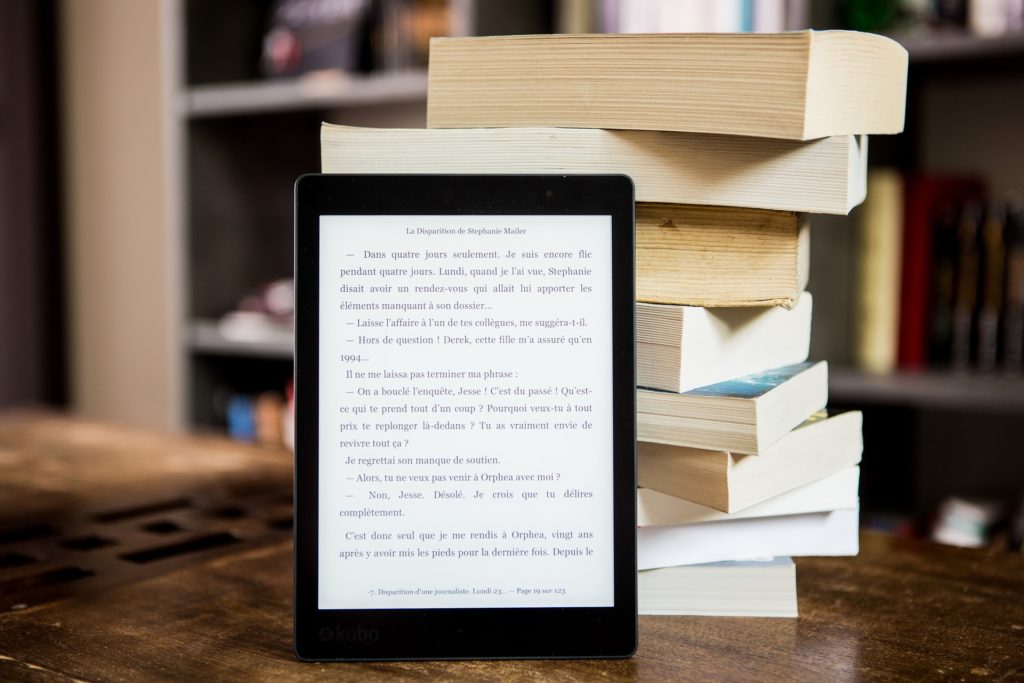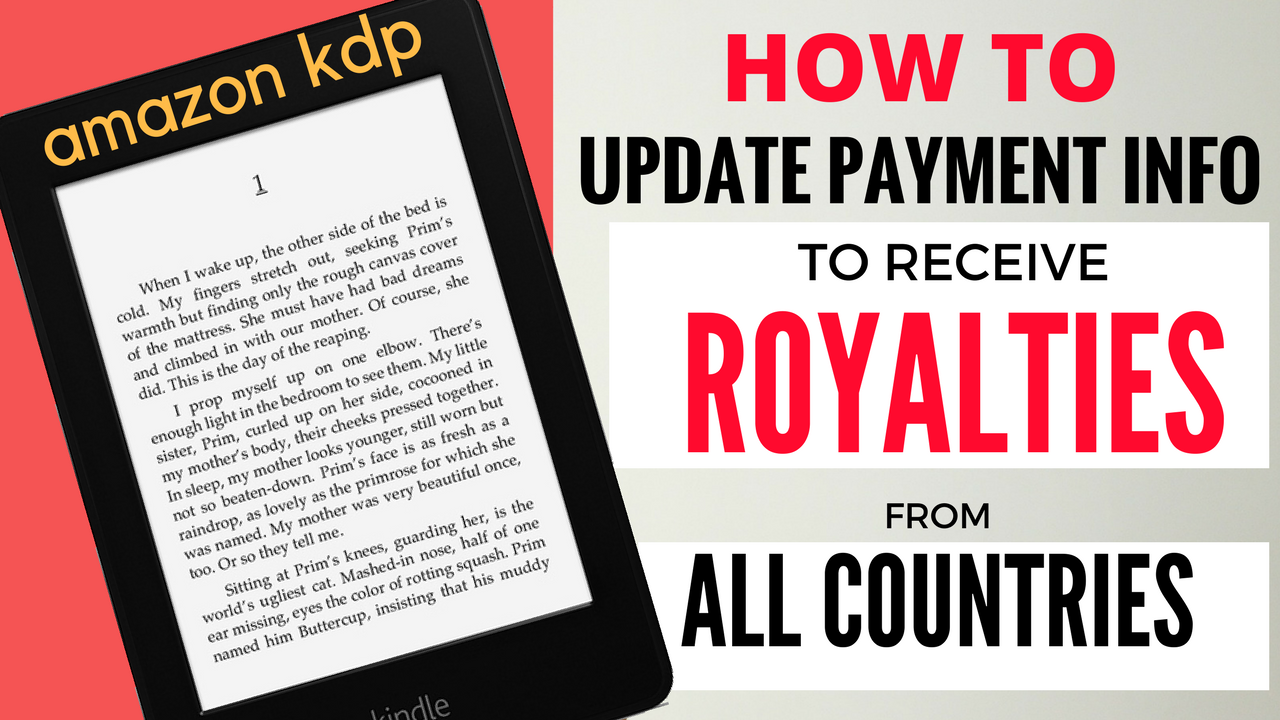Posted inAmazon KDP Blog Posts Paperback Publishing
Sell More Books – 7 Incredible Insights for Authors
Nothing is more pathetic than working hard on your book and publishing it only to find out that no one is interested in it.
In this article, we will see 7 important mindset shifts to help you sell more books and earn better from your writing. Although these are best principles for Authors who write their own books, some concepts can also help if you are re-publishing a public domain book.