Posted inBlog Posts Windows
How to Open hosts file as Administrator (Windows)
How to open the hosts file and edit it as an admin If you are facing issues while editing your hosts file in Windows, or getting an error like shown…
If you are a YouTuber (or for any other reason), you may want to check other YouTube channels to see what videos did well for them. Preferably, even download list of YouTube videos’ metadata for researching deeply.
We can do that by going to any channel and sort their videos by popularity.
Simple.
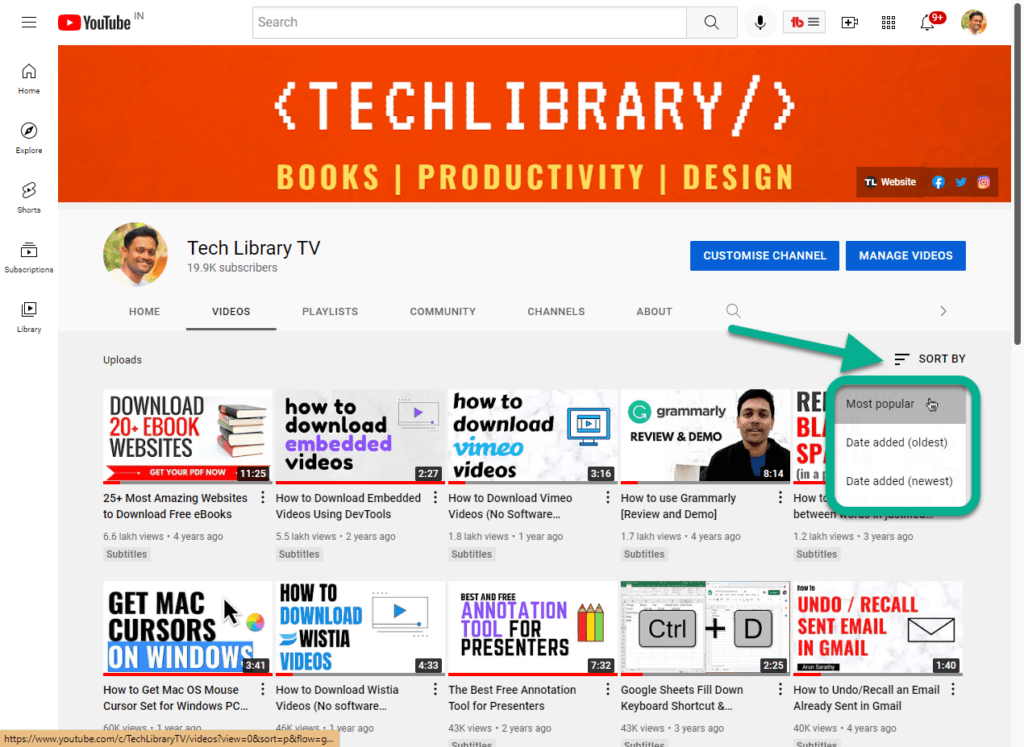
But what if you want to download the list of YouTube videos’ metadata such as: